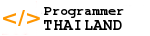เขียน Responsive Website ด้วย Bootstrap 3

Chapter 1 - Introductions |
|
พื้นฐานสำหรับผู้เรียน ตัวอย่างพื้นฐานสำหรับผู้เรียน |
3:31 |
ตัวอย่าง Workshop ทีจะได้เรียน ตัวอย่างตัวอย่าง Workshop ทีจะได้เรียน |
2:31 |
แนะนำ Bootstrap 3 CSS Frameworkแนะนำ Bootstrap 3 CSS Framework |
1:39 |
แนะนำ Responsive Websiteแนะนำ Responsive Website |
1:56 |
Chapter 2 - Tools and Setup |
|
แนะนำเครื่องมือแนะนำเครื่องมือ |
1:54 |
Ampps ServerAmpps Server |
4:39 |
Sublime Text 3Sublime Text 3 |
7:35 |
Google Chorme CanaryGoogle Chorme Canary |
2:30 |
Live ReloadLive Reload |
8:08 |
Bootstrap 3Bootstrap 3 |
3:55 |
JqueryJquery |
2:01 |
Chapter 3 - Getting Start |
|
Create Bootstrap 3 ProjectCreate Bootstrap 3 Project |
10:46 |
Chapter 4 - Bootstrap 3 - CSS |
|
Introduction to CSSIntroduction to CSS |
00:40 |
ContainerContainer |
3:54 |
RowRow |
2:56 |
Grid SystemGrid System |
2:20 |
Grid System 2Grid System 2 |
8:53 |
TypographyTypography |
3:25 |
Typography 2Typography 2 |
3:29 |
TablesTables |
1:10 |
Table BasicTable Basic |
2:32 |
Table StripedTable Striped |
0:49 |
Table BorderedTable Bordered |
0:46 |
Table HoverTable Hover |
0:43 |
Table CondensedTable Condensed |
0:49 |
Table ContextualTable Contextual |
1:52 |
Table ResponsiveTable Responsive |
1:47 |
FormsForms |
0:33 |
From BasicFrom Basic |
2:47 |
Form InlineForm Inline |
2:18 |
Form CheckboxForm Checkbox |
1:33 |
Form Radio ButtonForm Radio Button |
0:56 |
From SelectFrom Select |
1:43 |
Form Column SizingForm Column Sizing |
1:43 |
ButtonsButtons |
0:50 |
Button DefaultButton Default |
2:04 |
Button SizingButton Sizing |
1:55 |
Button TagButton Tag |
2:27 |
ImagesImages |
0:39 |
Image ResponsiveImage Responsive |
1:02 |
Img RoundedImg Rounded |
1:05 |
Img CircleImg Circle |
1:41 |
Img ThumbnailImg Thumbnail |
1:07 |
Helper ClassesHelper Classes |
0:53 |
Helper Contextual ColorHelper Contextual Color |
1:41 |
Helper Contextual BackgroundHelper Contextual Background |
1:33 |
Helper Close ButtonHelper Close Button |
0:58 |
Helper CaretHelper Caret |
0:30 |
Helper Quick FloatHelper Quick Float |
1:17 |
Helper Quick FloatHelper Quick Float |
1:17 |
Helper Show HideHelper Show Hide |
3:16 |
Responsive UtilitiesResponsive Utilities |
3:25 |
Chapter 5 - Bootstrap 3 - Components |
|
Introduction to ComponentsIntroduction to Components |
0:39 |
GlyphiconGlyphicon |
1:52 |
DropdownDropdown |
5:42 |
Button GroupButton Group |
0:56 |
ButtonGroup BasicButtonGroup Basic |
2:08 |
ButtonGroup ToolbarButtonGroup Toolbar |
1:12 |
ButtonGroup Group SizeButtonGroup Group Size |
1:11 |
ButtonGroup Group VerticalButtonGroup Group Vertical |
0:40 |
ButtonGroup Group JustifiedButtonGroup Group Justified |
0:55 |
Button DropdownButton Dropdown |
0:35 |
Button Dropdown SingleButton Dropdown Single |
2:36 |
Button Dropdown SplitButton Dropdown Split |
3:49 |
Button Dropdown DropupButton Dropdown Dropup |
0:58 |
Input GroupInput Group |
0:38 |
Input Group BasicInput Group Basic |
2:17 |
Input Group SizingInput Group Sizing |
0:59 |
Input Group Button with DropdownInput Group Button with Dropdown |
5:06 |
Input Group SegmentedInput Group Segmented |
1:06 |
NavsNavs |
0:26 |
Navs TabsNavs Tabs |
1:26 |
Navs Pills and StackNavs Pills and Stack |
0:57 |
Navs JustifiedNavs Justified |
1:10 |
Navs Tabs and DropdownNavs Tabs and Dropdown |
2:23 |
Navs Pills and DropdownNavs Pills and Dropdown |
0:34 |
NavbarNavbar |
1:07 |
Navbar Default and InverseNavbar Default and Inverse |
7:09 |
Navbar Brand Text amd ImagesNavbar Brand Text amd Images |
2:09 |
Navbar Form and ButtonNavbar Form and Button |
3:43 |
Navbar Fixed Top and ButtomNavbar Fixed Top and Buttom |
2:54 |
Navbar Static TopNavbar Static Top |
1:22 |
BreadcrumbsBreadcrumbs |
1:55 |
PaginationsPaginations |
0:38 |
Pagination DefaultPagination Default |
2:53 |
Pagination PagerPagination Pager |
1:25 |
LablesLables |
2:21 |
BadgesBadges |
3:19 |
JumbotronJumbotron |
3:21 |
ThumbnailsThumbnails |
0:32 |
Thumbnail DefaultThumbnail Default |
1:23 |
Thumbnail Custom ContentThumbnail Custom Content |
4:25 |
AlertsAlerts |
0:40 |
Alert DefaultAlert Default |
2:39 |
Alert DismisablesAlert Dismisables |
2:31 |
Alert LinkAlert Link |
1:24 |
Progress barsProgress bars |
0:41 |
Progress Bars BasicProgress Bars Basic |
2:52 |
Progress Bars LabelProgress Bars Label |
1:16 |
Progress Bars ContextualProgress Bars Contextual |
1:15 |
Progress Bars StripedProgress Bars Striped |
0:54 |
Progress Bars AnimateProgress Bars Animate |
0:44 |
Progress Bars StackedProgress Bars Stacked |
1:26 |
Media ObjectMedia Object |
0:38 |
Media Object DefaultMedia Object Default |
3:02 |
Media Object AlignmentMedia Object Alignment |
1:38 |
Media Object Media ListMedia Object Media List |
3:46 |
List GroupList Group |
0:38 |
List Group DefaultList Group Default |
3:08 |
List Group BadgesList Group Badges |
1:17 |
List Group LinkedList Group Linked |
1:35 |
List Group Content ClassesList Group Content Classes |
1:43 |
List Group Custom ContentList Group Custom Content |
2:19 |
PanelsPanels |
0:28 |
Panels DefaultPanels Default |
4:26 |
Panels ContextualPanels Contextual |
1:39 |
Panels TablesPanels Tables |
3:50 |
Panels List groupPanels List group |
2:59 |
Responsive EmbedResponsive Embed |
3:45 |
WellsWells |
2:02 |
DropdownDropdown |
0:46 |
Chapter 6 - Bootstrap 3 - JavaScript |
|
122- JavaScript - Dropdown.mp4JavaScripts |
1:00 |
JavaScript Bootstrap OverviewsJavaScript Bootstrap Overviews |
1:12 |
Data Attributes and JavaScript APIData Attributes and JavaScript API |
1:47 |
ModalsModals |
9:36 |
ScrollspyScrollspy |
9:57 |
TabsTabs |
4:50 |
TooltipsTooltips |
4:23 |
PopoversPopovers |
6:11 |
AlertsAlerts |
3:37 |
ButtonsButtons |
0:44 |
Button StatefulButton Stateful |
4:11 |
Button CheckboxButton Checkbox |
2:28 |
Button RadioButton Radio |
1:27 |
CollapseCollapse |
11:18 |
CarouselCarousel |
12:09 |
Chapter 7 - Bootstrap 3 - Customize |
|
การใช้งานในส่วน Customizeการใช้งานในส่วน Customize |
16:23 |
Chapter 8 - Workshop - Responsive Webdesign |
|
แนวคิดแนวคิด |
6:40 |
การออกแบบโครงร่างการออกแบบโครงร่าง |
2:33 |
เริ่มสร้างโปรเจ็คเริ่มสร้างโปรเจ็ค |
12:42 |
เริ่มการเขียนเนื้อหาเริ่มการเขียนเนื้อหา |
1:06:22 |
แนะนำการทำงานของ Media Queryแนะนำการทำงานของ Media Query |
12:23 |
การออบแบบสำหรับหน้าจอขนาดเล็กการออบแบบสำหรับหน้าจอขนาดเล็ก |
42:46 |
การออกแบบสำหรับหน้าจอขนาดกลางการออกแบบสำหรับหน้าจอขนาดกลาง |
7:39 |
การออกแบบสำหรับหน้าจอขนาดใหญ่การออกแบบสำหรับหน้าจอขนาดใหญ่ |
24:58 |
เก็บรายละเอียดเก็บรายละเอียด |
47:10 |
End - Conclusion |
|
สรุปสรุป |
1:38 |
คอร์สเรียนที่น่าสนใจในหมวดหมู่ Web Design
Wordpress Theme Baby to Ninja
ในหัวข้อนี้ผมจะมาเสนอหลักสูตรสอนเขียน WordPress Theme ในขั้น Advanced ครับ แต่อย่าพึ่งตกใจไปครับ ถึง...
สร้างเว็บไซต์ด้วย DREAMWEAVER CC สไตล์ BOOTSTRAP3
สร้างเว็บไซต์ด้วย DREAMWEAVER CC สไตล์ BOOTSTRAP3