อยากได้ตัวอย่างโค้ด PHP การแก้ไขข้อมูลส่วนตัวของสมาชิกที่ได้ล็อคอินเข้ามา
8,449
สังคมนักพัฒนาระบบ (Community)
อยากได้ตัวอย่างโค้ด PHP การแก้ไขข้อมูลส่วนตัวของสมาชิกที่ได้ล็อคอินเข้ามา
PHP การแก้ไขข้อมูลส่วนตัวของสมาชิกที่ได้ล็อคอินเข้ามา ท่านใดพอจะมีตัวอย่างให้ผมได้เอาไปประยุกต์ใช้บ้างไหมครับ ขอบคุณล่วงหน้าครับ
1 ความคิดเห็น
#By Developer Fram.orgfree.com
หน้าล็อกอิน PHP + MYSQL
login.php
<html>
<head>
<title>Fram.Login.com</title>
<link href="https://fonts.googleapis.com/css?family=Kanit" rel="stylesheet">
<link href="https://fonts.googleapis.com/css?family=Trirong" rel="stylesheet">
</head>
<body>
<img src="img/gear.gif" width="100" height="100"
<form name="form1" method="post" action="check_login.php">
<center> <font size="5" class="h1"><b>กรุณาล็อกอิน</b></font>
<br>
<div class="userthai">ชื่อบัญชี</div>
<input name="txtUsername" type="text" id="txtUsername3" class="user" placeholder="Username">
<br>
<div class="userpass">รหัสผ่าน</div>
<input name="txtPassword" type="password" id="txtPassword" class="pass" placeholder="Password">
<br>
<input type="submit" name="Submit" value="Login" class="login">
</form>
<p class="copy">CopyRight © <b>Framgamer.orgfree.com</b> All Rights Reserved</p>
</center>
<style type="text/css">
font.h1 {
font-family: Trirong;
}
div.userpass {
font-family: Kanit;
margin-right: 110px;
}
div.userthai {
font-family: Kanit;
margin-right: 110px;
}
input.pass {
margin-bottom: 20px;
background-image:url(img/icon_pass.gif);
background-repeat: no-repeat;
padding-left: 18px;
}
input.user {
background-image:url(img/icon_user.gif);
background-repeat: no-repeat;
padding-left: 18px;
}
p.copy {
background-image:url(img/bg-copy.png);
color:white;
border-style-bottom: ridge;
}
input.login {
padding:8px 11px 8px 11px;
background-image:url(img/bg-copy.png);
}
input.login:hover {
background-image:url(img/bg-copy-hover.png);
}
</style>
</body>
</html>
อธิบาย* ไฟล์นี้ จะมีส่วนเข้ามาใหม่คือ stylesheet สำหรับรูปภาพจะจัดเตรียมไว้ให้ ด้านล่าง *
ไฟล์เช็คว่ามีข้อมูลหรือไม่ check_login.php
<?
session_start();
mysql_connect("localhost","1261358","fram123");
mysql_select_db("1261358");
$strSQL = "SELECT * FROM member WHERE Username = '".trim($_POST['txtUsername'])."'
and Password = '".trim($_POST['txtPassword'])."'";
$objQuery = mysql_query($strSQL);
$objResult = mysql_fetch_array($objQuery);
if(!$objResult)
{
echo "Username and Password Incorrect!";
}
else
{
$_SESSION["UserID"] = $objResult["UserID"];
$_SESSION["Status"] = $objResult["Status"];
session_write_close();
if($objResult["Status"] == "ADMIN")
{
header("location:admin_index.php");
}
else
{
header("location:user_index.php");
}
}
mysql_close();
?>
นี่คือหน้าหลักๆ
ดาวน์โหลด
http://resource.thaicreate.com/upload/community/20101207204821.zip
อ้างอิงจาก
http://www.thaicreate.com/community/php-mysql-login-form-check-username-password.html
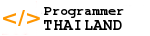

ตอบ/อธิบาย