
เรียนรู้การสืบทอดจาก Base Class ไปยัง Sub Class โดยใช้คุณสมบัติการสืบทอดหรือ Inheritance
void main() {
final person = Person(name: 'Manop Kongoon', age: 37, height: 1.75);
print(person.getMe());
final employee = Employee(taxCode: 'TAX123', salary: 50000);
}
class Person {
Person({this.name, this.age, this.height});
final String name;
final int age;
final double height;
String getMe() =>
"Hello, I'm $name. I'm $age years old, I'm $height meters tall";
}
class Employee extends Person {
Employee({this.taxCode, this.salary});
final String taxCode;
final int salary;
}
ปัญหาคือเราไม่สามารถเรียกใช้ หรือกำหนด constructor ให้กับ Base Class ได้ ดังนั้นจะต้องใช้ Super Constructor
Super Constructor
void main() {
final employee = Employee(name: 'Manop Kongoon', age: 37, height: 1.75, taxCode: 'TAX123', salary: 50000);
employee.getName();
}
class Person {
Person({this.name, this.age, this.height});
final String name;
final int age;
final double height;
String getMe() =>
"Hello, I'm $name. I'm $age years old, I'm $height meters tall";
void getName() => print("Hello, I'm $name");
}
class Employee extends Person {
Employee({String name, int age, double height, this.taxCode, this.salary})
:super(name: name, age: age, height: height);
final String taxCode;
final int salary;
}
Override toString() method
ในทุกๆ Base Class น้ันจะสืบทอดมาจาก Class Object เสมอ ซึ่งจะมี method toString() ซึ่งเราสามารถเขียน override ได้ (รายละเอียดเพิ่มเติมเรื่อง Object Class)
void main() {
final employee = Employee(name: 'Manop Kongoon', age: 37, height: 1.75, taxCode: 'TAX123', salary: 50000);
employee.getName();
print(employee.toString());
}
class Person {
Person({this.name, this.age, this.height});
final String name;
final int age;
final double height;
String toString() => 'name: $name, age: $age, height: $height';
String getMe() =>
"Hello, I'm $name. I'm $age years old, I'm $height meters tall";
void getName() => print("Hello, I'm $name");
}
class Employee extends Person {
Employee({String name, int age, double height, this.taxCode, this.salary})
:super(name: name, age: age, height: height);
final String taxCode;
final int salary;
}
ผลลัพท์
Hello, I'm Manop Kongoon
name: Manop Kongoon, age: 37, height: 1.75
ควรใข้ @override เพื่อเป็นการระบุว่าเป็น method ที่ได้ override และ เราสามารถกำหนดใน Sub Class ได้เช่นกันดังนี้
void main() {
final employee = Employee(name: 'Manop Kongoon', age: 37, height: 1.75, taxCode: 'TAX123', salary: 50000);
employee.getName();
print(employee.toString());
}
class Person {
Person({this.name, this.age, this.height});
final String name;
final int age;
final double height;
@override
String toString() => 'name: $name, age: $age, height: $height';
String getMe() =>
"Hello, I'm $name. I'm $age years old, I'm $height meters tall";
void getName() => print("Hello, I'm $name");
}
class Employee extends Person {
Employee({String name, int age, double height, this.taxCode, this.salary})
:super(name: name, age: age, height: height);
final String taxCode;
final int salary;
@override
String toString() => '${super.toString()}, taxCode: $taxCode, salary: $salary';
}
ผลลัพท์
Hello, I'm Manop Kongoon
name: Manop Kongoon, age: 37, height: 1.75, taxCode: TAX123, salary: 50000
เราสามารถใช้
print(employee);

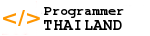

ความคิดเห็น