Bootstrap4 เป็น CSS Framework จาก Twitter ที่มีคนใช้งานเป็นจำนวนมาก สามารถดูเพิ่มเติมได้จากเว็บไซต์ getbootstrap.com ซึ่งเราสามารถนำมาใช้กับ Web Application NuxtJS ของเราได้ โดยสามารถนำมาใช้งานใน 2 รูปแบบด้วยกันคือ
- เรียกใช้งานผ่าน CDN
- ติดตั้งเป็น npm package มาใน project ของเรา
1 ติดตั้ง Bootstrap4 แบบ CDN ใน Project
เปิดไฟล์ nuxt.config.js จากนั้นเพิ่ม ไฟล์ cdn เข้ามาลักษณะดังนี้
export default {
mode: 'universal',
/*
** Headers of the page
*/
head: {
title: process.env.npm_package_name || '',
meta: [
{ charset: 'utf-8' },
{ name: 'viewport', content: 'width=device-width, initial-scale=1' },
{ hid: 'description', name: 'description', content: process.env.npm_package_description || '' }
],
link: [
{ rel: 'icon', type: 'image/x-icon', href: '/favicon.ico' },
{
rel: 'stylesheet',
href: 'https://stackpath.bootstrapcdn.com/bootstrap/4.4.1/css/bootstrap.min.css'
}
],
script: [
{
src: 'https://code.jquery.com/jquery-3.4.1.slim.min.js',
type: 'text/javascript'
},
{
src: 'https://cdn.jsdelivr.net/npm/popper.js@1.16.0/dist/umd/popper.min.js',
type: 'text/javascript'
},
{
src: 'https://stackpath.bootstrapcdn.com/bootstrap/4.4.1/js/bootstrap.min.js',
type: 'text/javascript'
}
]
},
/*
** Customize the progress-bar color
*/
loading: { color: '#fff' },
/*
** Global CSS
*/
css: [
],
/*
** Plugins to load before mounting the App
*/
plugins: [
],
/*
** Nuxt.js dev-modules
*/
buildModules: [
],
/*
** Nuxt.js modules
*/
modules: [
// Doc: https://bootstrap-vue.js.org
'bootstrap-vue/nuxt',
// Doc: https://axios.nuxtjs.org/usage
'@nuxtjs/axios',
],
/*
** Axios module configuration
** See https://axios.nuxtjs.org/options
*/
axios: {
},
/*
** Build configuration
*/
build: {
/*
** You can extend webpack config here
*/
extend (config, ctx) {
}
}
}
จะเห็นว่า Bootstrap ถูก load เข้ามาใน Web Application ของเราเรียบร้อยแล้ว
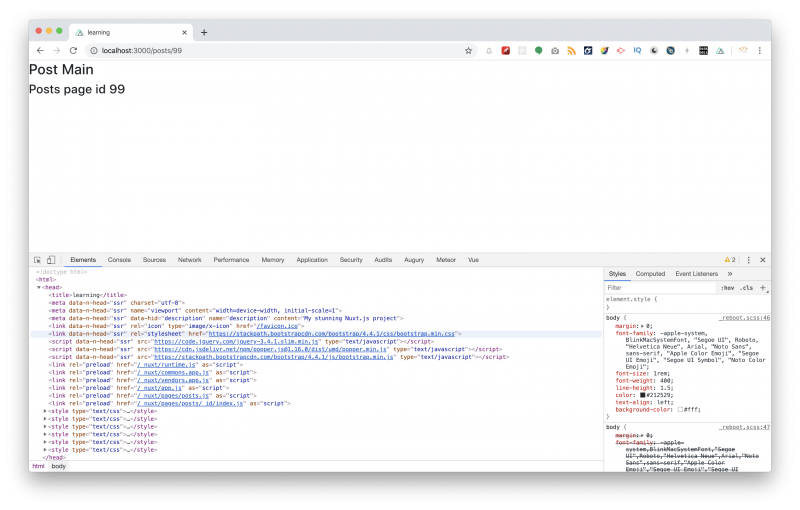

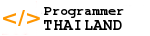

ความคิดเห็น