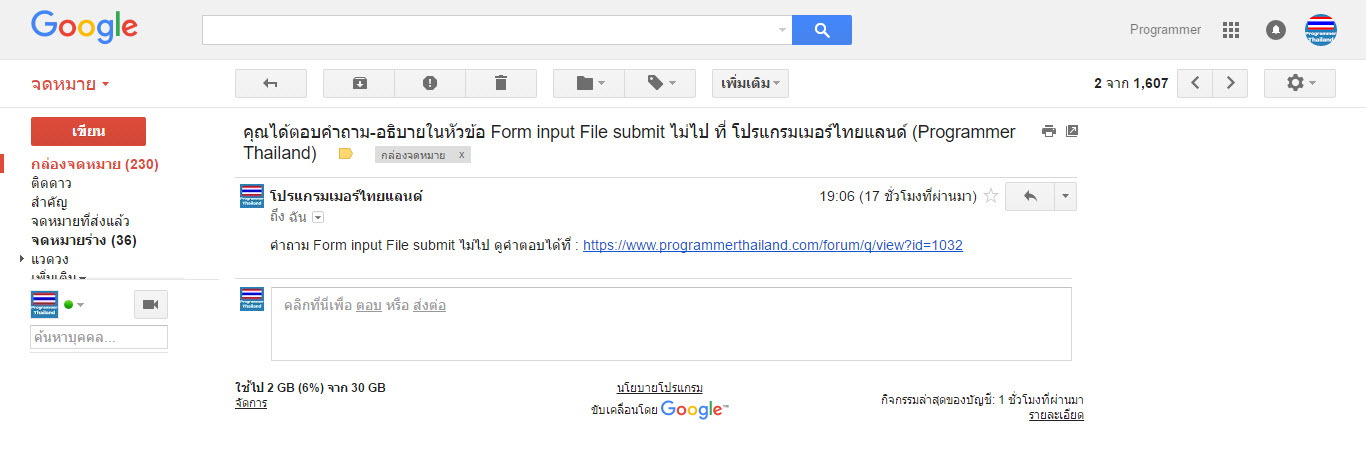
ในบทเรียนรู้นี้มาเรียนรู้การสร้างระบบการส่ง Email แบบใช้ SMTP ของ Google โดยจะต้องมี Account ของ Gmail หรือ สมัครใช้งาน Google Bussiness
SMTP คืออะไร อ่านเพิ่มเติมได้ที่
https://en.wikipedia.org/wiki/Simple_Mail_Transfer_Protocol
ใช้ SwifMailer ในการส่งสำหรับ Yii Framework 2 มี Package ที่
http://www.yiiframework.com/doc-2.0/ext-swiftmailer-index.html
ซึ่ง Package นี้จะมาพร้อมตอนติดตั้ง Yii เรียบร้อยแล้ว ไฟล์จะอยู่ที่
yii2-project/vendor/yiisoft/yii2-swiftmailer
ตั้งค่า mailer component
ทำการกำหนดค่า mailer component ในไฟล์ common/config/main-local.php โดยแก้ไขส่วนของ mailer ให้ใช้ SMTP ดังนี้
<?php
return [
'components' => [
'db' => [
'class' => 'yii\db\Connection',
'dsn' => 'mysql:host=localhost;dbname=yii2-programmer',
'username' => 'root',
'password' => '',
'charset' => 'utf8',
],
'mailer' => [ //กำหนดการส่ง Email ผ่าน SMTP ของ Google
'class' => 'yii\swiftmailer\Mailer',
'viewPath' => '@common/mail',
// send all mails to a file by default. You have to set
// 'useFileTransport' to false and configure a transport
// for the mailer to send real emails.
'useFileTransport' => false,
'transport' => [
'class' => 'Swift_SmtpTransport',
'host' => 'smtp.google.com',
'username' => 'contact@programmerthailand.com', //user ทีจะใช้ smtp
'password' => 'your_password',//รหัสผ่านของ user
'port' => '587',
'encryption' => 'ssl',
],
],
],
];
Port 587 สำหรับ ssl
Port 465 สำหรับ tls
สามารถดูรายละเอียดการกำหนดสำหรับ Google App ได้ที่
https://support.google.com/a/answer/2956491?hl=th
การส่ง Email ส่งได้ 2 แบบ
- แบบไม่ใช้ template
- แบบใช้ template ซึ่ง template email จะถูกเก็บอยู่ที่ common/mail
ตัวอย่างการส่ง Email เมื่อสมัครสมาชิกเสร็จแล้ว
กำหนดค่า params supportEmail ที่ common/config/params.php
<?php
return [
'adminEmail' => 'contact@programmerthailand.com',
'supportEmail' => 'contact@programmerthailand.com', //เพิ่ม supportEmail เอาไว้ใช้อ้างอิงตอนส่ง
'user.passwordResetTokenExpire' => 3600,
];
สร้าง template email ใน common/mail คือ signupConfirm-text.php และ signupConfirm-html.php
signupConfirm-text.php
<?php
use yii\helpers\Html;
/* @var $this yii\web\View */
/* @var $user common\models\User */
$resetLink = Yii::$app->urlManager->createAbsoluteUrl(['site/signup-confirm', 'authkey' => $user->auth_key]);
?>
สวัสดี <?= $user->username ?>,
กรุณาคลิกลิ้งนี้เพื่อยืนยันการสมัครสมาชิกของคุณ :
<?= Html::encode($resetLink) ?>
signupConfirm-html.php
<?php
use yii\helpers\Html;
/* @var $this yii\web\View */
/* @var $user common\models\User */
$resetLink = Yii::$app->urlManager->createAbsoluteUrl(['site/signup-confirm', 'authkey' => $user->auth_key]);
?>
<div class="password-reset">
<p>สวัสดี <?= Html::encode($user->username) ?>,</p>
<p>กรุณาคลิกลิ้งนี้เพื่อยืนยันการสมัครสมาชิกของคุณ :</p>
<p><?= Html::a(Html::encode($resetLink), $resetLink) ?></p>
</div>
เพิ่มการส่ง Email ใน frontend/controllers/SiteController.php ใน actionSignup()
public function actionSignup()
{
$model = new SignupForm();
$profile = new Profile();
if ($model->load(Yii::$app->request->post())) {
if ($user = $model->signup()) {
$profile->user_id = $user->id;
$profile->save();
//ส่งอีเมลล์ยืนยันการสมัครสมาชิก
//$user->auth_key;
Yii::$app->mailer->compose(['html' => 'signupConfirm-html', 'text' => 'signupConfirm-text'], ['user' => $user]) //สามารพเลือกเฉพาะ html หรือ text ในการส่ง
->setFrom([\Yii::$app->params['supportEmail'] => \Yii::$app->name . ''])
->setTo($user->email)
->setSubject('ยืนยันผู้ใช้งาน ' . \Yii::$app->name)
->send();
//if (Yii::$app->getUser()->login($user)) {
Yii::$app->session->setFlash('success', 'สมัครสมาชิกเรียบร้อย กรุณาตรวจสอบอีเมลล์เพื่อยืนยันการใช้งานอีกครั้ง');
return $this->goHome();
//}
}
}
return $this->render('signup', [
'model' => $model,
]);
}
เพียงเท่านี้ก็สามารถส่ง Email ผ่าน SMTP ของ Google ได้
การส่ง Email แบบไม่ใช้ template
ตัวอย่างการส่ง Email แบบไม่ใช้ template ในการตั้งกระทู้ของ Programmer Thailand
$link = Yii::$app->urlManager->createAbsoluteUrl(['/forum/q/view', 'id' => $model->id]);
Yii::$app->mailer->compose()
->setFrom([\Yii::$app->params['supportEmail'] => \Yii::$app->name . ''])
->setTo(Yii::$app->user->identity->email)
->setSubject('คำถามของคุณที่ ' . \Yii::$app->name)
->setTextBody('หัวข้อ '.$model->subject.' ติดตามคำถามของคุณได้ที่ : '.$link) //เลือกอยางใดอย่างหนึ่ง
->setHtmlBody('หัวข้อ '.$model->subject.' ติดตามคำถามของคุณได้ที่ : '.$link) //เลือกอยางใดอย่างหนึ่ง
->send();

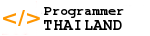

ความคิดเห็น