ใน mPDF เราสามารถสร้าง QR Code แทน Barcode ได้โดยเปลี่ยน type ของ barcode ดังนี้
<?php
$qr = 'data or link';
?>
<barcode code="<?=$qr?>" type="QR" size="0.3" error="M" disableborder = "1"/>
ตัวอย่าง action ใน Yii2
public function actionStickerPdf(array $selection)
{
$content = $this->renderPartial('_sticker', [
'selection' => $selection,
]);
$pdf = new Pdf([
// set to use core fonts only
'mode' => Pdf::MODE_UTF8,
// A4 paper format
//'format' => Pdf::FORMAT_A4,
'format' => [25, 20],//Pdf::FORMAT_A4,
'marginLeft' => 1,
'marginRight' => 1,
'marginTop' => 1,
'marginBottom' => false,
'marginHeader' => false,
'marginFooter' => false,
// portrait orientation
'orientation' => Pdf::ORIENT_PORTRAIT,
// stream to browser inline
'destination' => Pdf::DEST_BROWSER,
// your html content input
'content' => $content,
// format content from your own css file if needed or use the
// enhanced bootstrap css built by Krajee for mPDF formatting
'cssFile' => '@frontend/web/css/kv-mpdf-bootstrap.css',
// any css to be embedded if required
'cssInline' => 'body{font-size:11px}',
// set mPDF properties on the fly
'options' => ['title' => 'Sticker'],
// call mPDF methods on the fly
'methods' => [
'SetHeader'=>false,
'SetFooter'=>false,
]
]);
// return the pdf output as per the destination setting
return $pdf->render();
}
ตัวอย่างไฟล์ _sticker
<?php
$qr = 'https://programmerthailand.com';
?>
<barcode code="<?=$qr?>" type="QR" size="0.3" error="M" disableborder = "1"/>

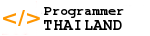

ความคิดเห็น