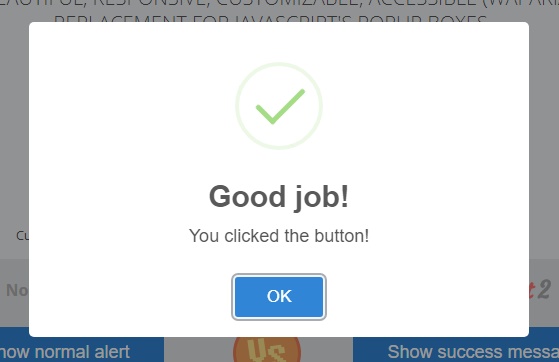
sweet alert 2 เป็น css และ js ที่ช่วยในการทำ alert ต่างๆ ในที่นี้เราเปลี่ยน alert ใน yii framework 2 ไปใช้ sweet alert แทน
https://limonte.github.io/sweetalert2/
การติดตั้งจะติดตั้งผ่าน bower หากยังไม่มีโปรแกรมให้ดาวน์โหลดและติดตั้งจาก bower.io จากนั้น เปิด command prompt เข้าไปยัง folder project แล้วพิมพ์
bower install sweetalert2
จะปรากฏ folder sweetalert2 ดังนี้
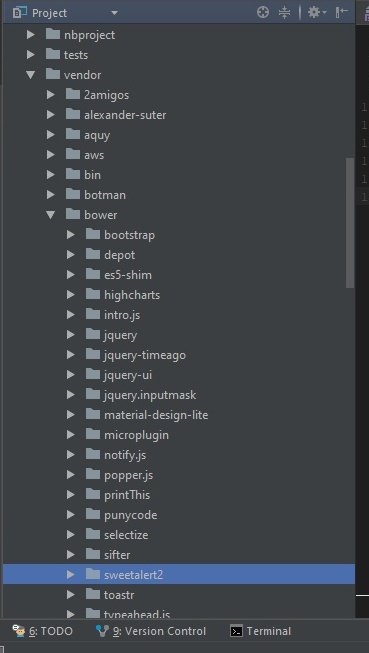
สร้าง folder เก็บ ที่ common\widgets\sweetalert จากนั้นเพิ่ม file ต่างๆ ดังนี้
SweetAlertAsset.php
<?php
/**
* Created by Manop Kongoon.
* kongoon@hotmail.com
* Date: 28/10/2560
* Time: 22:56
*/
namespace common\widgets\sweetalert;
use yii\web\AssetBundle;
class SweetAlertAsset extends AssetBundle
{
/** @var string $sourcePath */
public $sourcePath = '@bower/sweetalert2';
/** @var array $css */
public $css = [
'dist/sweetalert2.css',
];
/** @var array $js */
public $js = [
'dist/sweetalert2.js',
];
/** @var array $depends */
public $depends = [
'yii\web\YiiAsset',
'yii\bootstrap\BootstrapAsset',
];
}
NotificationBase.php
<?php
namespace common\widgets\sweetalert;
use yii\base\Widget;
use yii\helpers\Html;
use yii\helpers\Json;
class NotificationBase extends Widget
{
/** @var string $title */
public $title;
/** @var string $message */
public $message;
/** @var string $message */
public $messageDefault = 'This is the message';
/** @var string $type */
public $type;
/** @var array $types */
public $types = ['info', 'error', 'success', 'warning'];
/** @var string $typeDefault */
public $typeDefault = self::TYPE_INFO;
/** @var array $options */
public $options = [];
const TYPE_INFO = 'info';
const TYPE_ERROR = 'error';
const TYPE_SUCCESS = 'success';
const TYPE_WARNING = 'warning';
/**
* @inheritdoc
*/
public function init()
{
$this->view->registerAssetBundle(SweetAlertAsset::className());
$this->title = is_string($this->title) ? Html::encode($this->title) : null;
$this->message = ($this->message) ?
Html::encode($this->message) : Html::encode($this->messageDefault);
$this->options = is_array($this->options) ?
Json::encode($this->options) : Json::encode([]);
}
}
Notification.php
<?php
/**
* Created by Manop Kongoon.
* kongoon@hotmail.com
* Date: 28/10/2560
* Time: 22:51
*/
namespace common\widgets\sweetalert;
class Notification extends NotificationBase
{
/**
* @inheritdoc
*/
public function run()
{
if (in_array($this->type, $this->types)){
return $this->view->registerJs("swal ( \"{$this->title}\" , \"{$this->message}\" , \"{$this->type}\" );");
}
return $this->view->registerJs("swal ( \"{$this->title}\" , \"{$this->message}\" , \"{$this->typeDefault}\" );");
}
}
NotificationFlash.php
<?php
/**
* Created by Manop Kongoon.
* kongoon@hotmail.com
* Date: 28/10/2560
* Time: 23:06
*/
namespace common\widgets\sweetalert;
use yii\helpers\Html;
class NotificationFlash extends NotificationBase
{
/** @var object $session */
private $session;
/**
* @inheritdoc
*/
public function run()
{
$this->session = \Yii::$app->session;
$flashes = $this->session->getAllFlashes();
foreach ($flashes as $type => $data) {
$data = (array) $data;
foreach ($data as $i => $message) {
Notification::widget([
'type' => Html::encode($type),
'title' => Html::encode($this->title),
'message' => Html::encode($message),
//'options' => Json::decode((string) $this->options),
]);
}
$this->session->removeFlash($type);
}
}
}
การใช้งานให้สร้าง alert.php ใน folder ที่เก็บ views/layouts/ จากนั้นเขียนโปรแกรมดังนี้
<?php
/**
* Created by Manop Kongoon.
* kongoon@hotmail.com
* Date: 28/10/2560
* Time: 23:11
*/
use common\widgets\sweetalert\NotificationFlash;
echo NotificationFlash::widget();
ใน views/layouts/main.php ให้เขียนเรียกใช้งาน alert.php ดังนี้
<?= $this->render('//layouts/alert') ?>
เป็นอันเสร็จเรียบร้อย

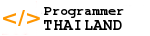

ความคิดเห็น