ในบทเรียนรู้นี้เรามาเพิ่ม Font ใน mPDF version 7 กัน โดย Concept คือ เพิ่ม Font Angsana และ Sarabun โดยมีขั้นตอนดังนี้
1.นำ Font Angsana.ttf และ Sarabun.ttf วางใน web/fonts/
2.ในหน้าสำหรับ Generate PDF เพิ่มการตั้งค่า Fonts ดังนี้
use kartik\mpdf\Pdf;
use Mpdf\Config\ConfigVariables;
use Mpdf\Config\FontVariables;
//...
public function actionPdf(){
$content = $this->renderPatial('_test_pdf');
$pdf = new Pdf([
// set to use core fonts only
'mode' => Pdf::MODE_UTF8,
// A4 paper format
'format' => Pdf::FORMAT_A4,
// portrait orientation
'orientation' => Pdf::ORIENT_PORTRAIT,
// stream to browser inline
'destination' => Pdf::DEST_BROWSER,
// your html content input
'content' => $content,
// format content from your own css file if needed or use the
// enhanced bootstrap css built by Krajee for mPDF formatting
'cssFile' => '@frontend/web/css/pdf.css',
// any css to be embedded if required
'cssInline' => '.table-border table{ border-collapse: collapse;} .table-border td { border: thin solid #666666; }',
// set mPDF properties on the fly
'options' => ['title' => 'Preview Report'],
// call mPDF methods on the fly
'methods' => [
//'SetHeader'=>[''],
//'SetFooter'=>['Page {PAGENO}/{nbpg}'],
],
'marginLeft' => 10,
'marginRight' => 10,
'marginTop' => 10,
'marginBottom' => 10,
'marginFooter' => 5
]);
$defaultConfig = (new ConfigVariables())->getDefaults();
$fontDirs = $defaultConfig['fontDir'];
$defaultFontConfig = (new FontVariables())->getDefaults();
$fontData = $defaultFontConfig['fontdata'];
$pdf->options['fontDir'] = array_merge($fontDirs, [
Yii::getAlias('@webroot').'/fonts'
]);
$pdf->options['fontdata'] = $fontData + [
'angsana' => [
'R' => 'Angsana.ttf',
'TTCfontID' => [
'R' => 1,
],
],
'sarabun' => [
'R' => 'Sarabun.ttf',
]
];
// return the pdf output as per the destination setting
return $pdf->render();
}
ไฟล์ _test_pdf.php
<div style="font-family:angsana;">
เนื้อหา PDF
</div>
3.ทดลอง Run จะได้หน้าเว็บที่เป็นภาษาตามต้องการ

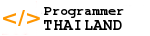

ความคิดเห็น